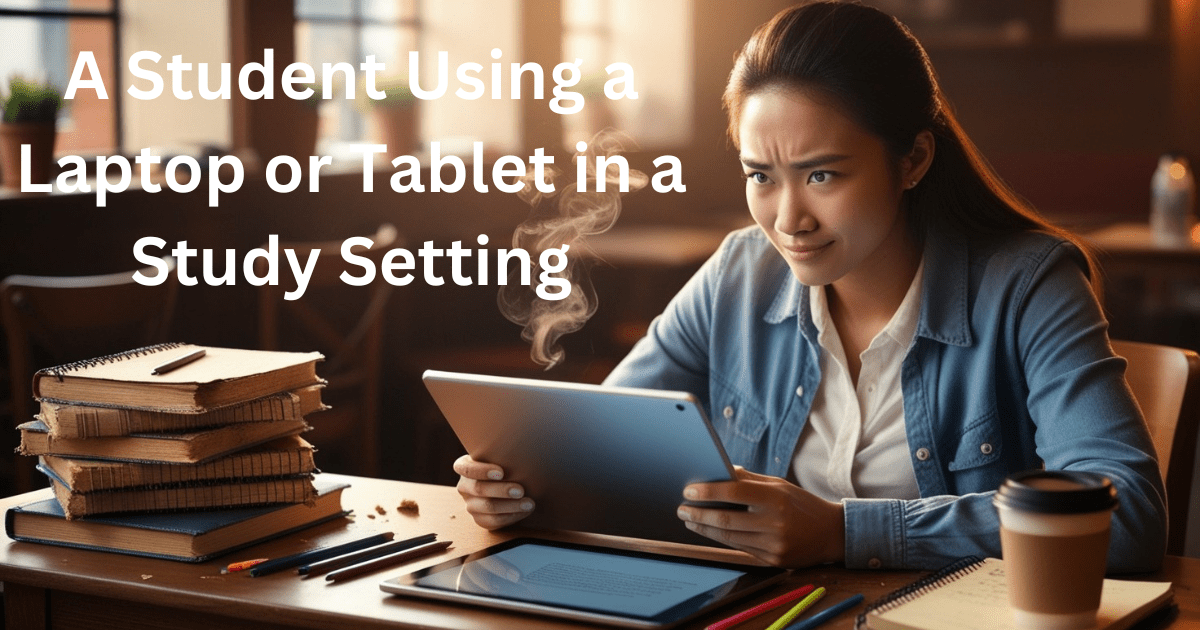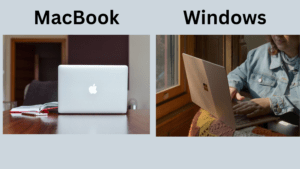As a student, it can feel like you are constantly juggling deadlines, lectures, assignments, and exams. You may have asked yourself more than once “What gadget is good for students?”. So over the past year, I have been trying out various tools to see what helps me stay organized, focused, and productive. Some gadgets have completely changed my study style, such as how I study while others are a bit of a let-down. Here, I will lay down the ones that have actually worked for me from my personal experience.
If you’re in the same boat—looking for tech to help you get through your semester without losing your mind—this post is for you. Let’s dive into the gadgets that have made the biggest difference in my academic life!
Table of Contents
What Gadget is Good for Students? A Quick Overview
When I first started university, I had no clue what kind of technology I needed. Should I buy a new laptop or will a tablet be enough for me? I was overwhelmed with all the options. However, I gradually understand that the choice of the best gadgets for students does not have to be an expensive or flashy Gadget. What’s important is what fits into your personal study routine and helps you stay organized.
For me, there were relatively few gadgets that mattered — ones that had a real impact. They helped me to be more productive, focused, and organized in my tasks. Below are some of the types of technological tools I share that have helped me most of the time:
- Productivity Tools: The ones that help you the most with assignments and meeting deadlines, such as laptops, tablets, and some apps.
- Study Aids: Digital notebooks and smart pens are pens that have freed us from handwritten notes and made note-taking more useful.
- Focus-Boosting Tools: Noise-cancelling headphones are a gadget that blocks distractions and boost concentration.
Let’s discuss all these gadgets in more detail. But first, let’s start with the one that helped me be much more productive.
New Gadgets for Students: What’s Out There?
The world of technology is constantly evolving and all the smart people are seen using new gadgets and apps to make their studies easier. Well, not all of them hold hype but some are really worth it. Today, I want to share with you the ones that are the best for students after using various types of tools over the years.
Smart Laptops and Tablets: The Ultimate Study Companion
If you’re like me, you probably don’t want to carry a heavy laptop and a pile of textbooks around all day. This is one of the reasons I was selected to work with Microsoft Surface Pro which is actually a 2 in 1 hybrid that serves between the tablet and laptop section. I like to use it as a regular tablet for casual browsing, but when I need to write a research paper, I switch it to full laptop mode.
Honestly, this gadget has been a game-changer for me. I can do everything from taking notes in class, recharging online references, and working on assignments on this one device. It’s also very lightweight and easy to carry so I can avoid carrying heavy things for my school classwork and other things.
My Personal Story: I remember when I used it in a fast-time class. The professor was giving a slide show on environmental science in class during his lecture. I was directly writing on the slides with my Surface Pen, which saved me from having to take handwritten notes which I struggled with while reading. It was a lot easier for me to access the notes directly from here when I used this in my studies.
Smart Pens and Digital Notebooks: A Better Way to Take Notes
I’ll admit that I love working with a good pen and paper. But as much as I enjoy writing by hand, my note box is starting to get cluttered, and finding a specific note from a week ago is a real hassle. That’s when I discovered Rocketbook and Livescribe Smartpens, two gadgets that have made all my note-taking tasks completely efficient.
Rocketbook — A reusable notebook. You can write as many times as you want with a particular pen and scan the pages using your phone. It syncs with various cloud apps like Google Drive, Evernote, and OneNote, so your notes are always safe and easy to access. I can take my notes in class, scan them up on the cloud, and forget to copy them out.
Example: During one particularly hectic semester, I used Rocketbook for all my classes. I could scan my notes from lectures and store them in an organized folder on Google Drive. Also, when I needed them for an exam later on, I did not have to flip through a pile of papers looking for them! Online everything was so tidy and orderly.
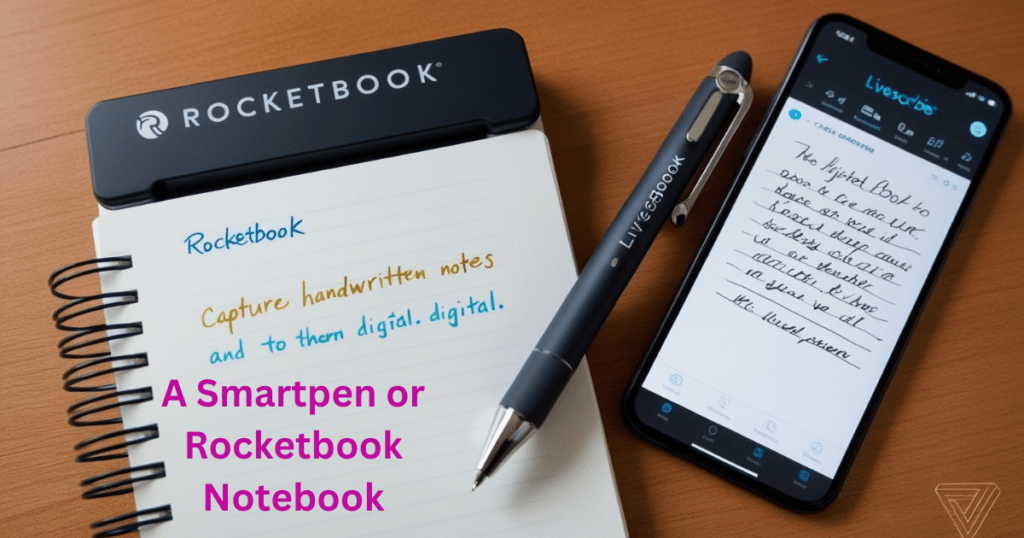
Noise-Cancelling Headphones: A Student’s Best Friend
To be honest, studying in a noisy environment is very distracting. Whether it’s a cafe or a library with a lot of people walking by, it’s hard to focus. That’s where noise-cancelling headphones come in. I’ve been using the Sony WH-1000XM5 headphones for the past few years and I don’t really recommend them.
These noise-cancelling headphones can completely block out background noise, which helps me concentrate better. Whether I’m working on an assignment or listening to a broadcast, these noise-canceling headphones create a powerful and focused environment. Plus, their sound quality is amazing, so I can use them for listening to music or online lectures.
Personal Insight: I remember sitting in a coffee shop to study, but it was impossible to focus because there were so many people talking around me. When I used noise-canceling headphones, all the noise went away and I was able to finish an entire chapter in my textbook with great concentration. It was a huge relief.
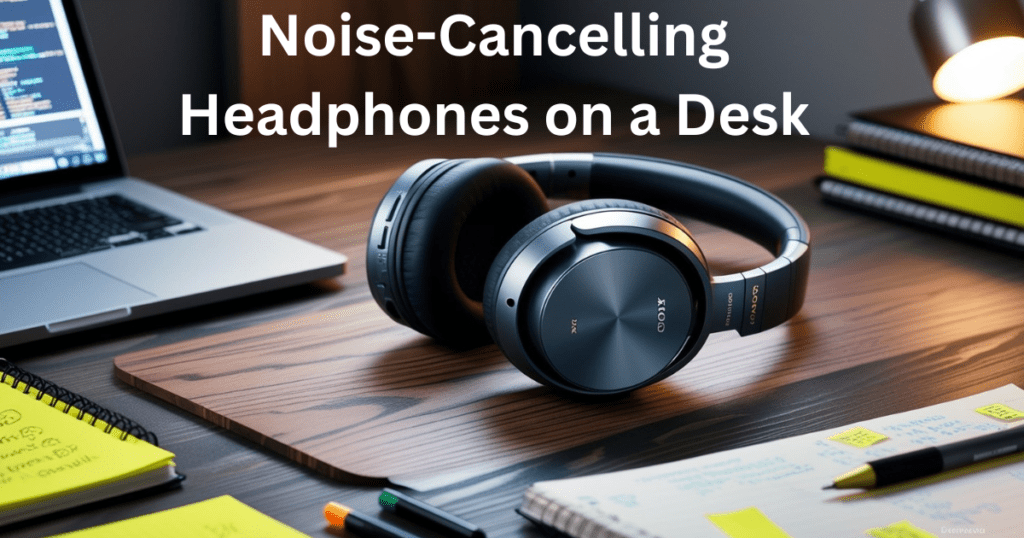
How Gadgets Help Students Succeed
I really can’t say enough about how much writing gadgets have helped me stay organized and on track with my studies. Here are some of the benefits, from my experience with the tools I’ve used:
An Improved Organization and Management of Time
When I was a student, one of my biggest struggles was keeping track of deadlines. I often found myself scrambling to finish my assignments at the last minute or missing important deadlines. But when I started using productivity apps and gadgets, everything in my life became manageable. I now use Google Calendar to track everything – classes, assignments, exams, and even study sessions.
I use Notion, an app that allows me to create to-do lists, track progress, and store all my notes in one place. I can access my to-do list from my phone, tablet, or laptop, so I never have to be overly cautious.
Easier Learning with Digital Tools
Reading e-books is a real passion, especially when you have a lot of work to do. That’s why I switched from reading textbooks to using the Amazon Kindle Paperwhite. It’s super thin, very portable, and easy to navigate, and it’s much easier to carry around than carrying a physical book. I can also highlight and take notes directly on the e-book, which helps me retain information.
Personal Story: I used to carry a bunch of textbooks to class and it would seriously slow me down. But when I switched to Kindle to read my textbooks, I could carry all my study materials in one device which saved me a lot of space and time.

Staying Focused and Healthy
As a student, academic success is not enough – it’s also important to maintain your mental and physical health. That’s why I use a Fitbit device to track my exercise and sleep. It helps me stay active and take breaks when I’m sitting for long periods of time.
Personal Insight: One of the best things I’ve done is using the Forest app, which has encouraged me to stay focused while I study. I set a timer for 25 minutes and during that time I try to focus on my work. If for some reason I pick up my phone and get distracted, the tree I was growing dies. It’s silly but it works – I get a sense of accomplishment every time I finish a task. I can finish a study session without any distractions.
Expert Advice: Gadgets That Help Students Stay Focused
I spoke with some education technology experts and asked them what they recommend for students. Dr. Jane Smith, an educational technology professor, shared the following valuable advice:
“When used correctly, the right gadgets can significantly improve a student’s productivity and focus. Tools like digital notebooks, noise-canceling headphones, and productivity apps can create an environment where students can thrive academically.”
How to Use Gadgets in Your Daily Routine
Having the right gadgets is one thing, but knowing how to use them effectively is another. Here are some tips that helped me make the most of these technology tools:
- Create a Digital Workspace: Keep all your notes, assignments, and materials in the cloud. I use Google Drive to store everything so I can access it from any device.
- Set Goals and Track Progress: I use Todoist to create daily to-do lists, and I always feel more motivated when I can check things off.
- Use Time-Blocking: I’m a big fan of the Pomodoro Technique—work for 25 minutes, then take a 5-minute break. It helps me stay productive without burning out.
Conclusion: The Right Gadgets for Your Success
So, what gadget is good for students? From smart laptops and noise-canceling headphones to digital notebooks and fitness trackers, the right gadgets can make a huge difference in your academic life. The key is finding the tools that work for you—and using them to make your studies more manageable, organized, and productive.
I encourage you to experiment with these tools and see which ones fit your routine. If I could do it all over again, I’d have started using these gadgets way sooner.
What gadgets do you use to stay on top of your studies? Share your favorites in the comments below—I’d love to hear your thoughts!
To read more articles, click Here